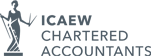How to Get Your Companies House Personal Code
Companies House is introducing major changes that will gradually require all company directors and persons of significant control (PSCs) to verify their identity. This is part of a phased rollout starting from 18 November 2025.
From this date, identity verification will become mandatory before certain filings can be submitted, including the company’s next confirmation statement. You don’t have to verify your identity by 18 November, but once your next confirmation statement or other relevant filing is due after that date, verification will be required before it can be submitted.
What you need to do
- Create a Companies House account
- Create a GOV.UK One Login
- Verify your identity to obtain your unique Companies House personal code (an 11-character ID)
This personal code is unique to you, not your company, and can be used across all companies where you’re a director or PSC. You must keep it safe, although you can share it with trusted agents (e.g. your accountant or solicitor) who file documents on your behalf. We will need this code in order to continue filing for you once the new rules apply.
Step-by-step setup
- Create a Companies House account:
- Visit https://find-and-update.company-information.service.gov.uk/ and click Register.
- Set up your GOV.UK One Login:
- Visit www.gov.uk/one-login and sign up (or sign in) using your email and mobile number.
- Verify your identity:
- Visit Verify your identity for Companies House
- Have your ID ready:
- A UK passport or driving licence works best (other photo ID may be accepted).
- Complete the checks:
- Take a photo of your ID and a selfie, then answer a few short questions.
- Get your personal code:
- This will appear in your GOV.UK One Login account (and may be emailed to you). It is unique to you and remains valid going forward.
- Send us your code:
- Email us your code and we’ll use it to complete your filings and link your verified identity to your company roles when required. You don’t need to do the linking yourself if we’re handling the filings.
🔍 Tip: Make sure the name on your ID exactly matches your Companies House record — including middle names and spelling — to avoid delays.
⭐️ We have attached some screenshots and guides below for you to follow to help you set this up.⭐️
👔 Using an ACSP
If you’d prefer us to take care of this for you, Hillmans is now registered as an Authorised Corporate Service Provider (ACSP). We can verify your identity on your behalf. There is a charge for this service, please let us know if you’d like us to send you a quote and initiate the checks.
If we carry out the verification for you, the code will be sent to the email address we have on file. If you’d prefer to use a different email address, just let us know when you accept the proposal.
Companies House has plenty of helpful guidance online, and their helpline (0303 1234 500) is also worth contacting if you need direct support.
We hope this helps. Please don’t hesitate to get in touch if you have any questions.
⭐️Our guide on how to get your Companies House personal code⭐️
Creating your Account at Companies House
1.Search for ‘register for a webfiling account online’ and Select ‘Companies House –
Register for WebFiling’
Or use hyperlink : Companies House - Register for WebFiling
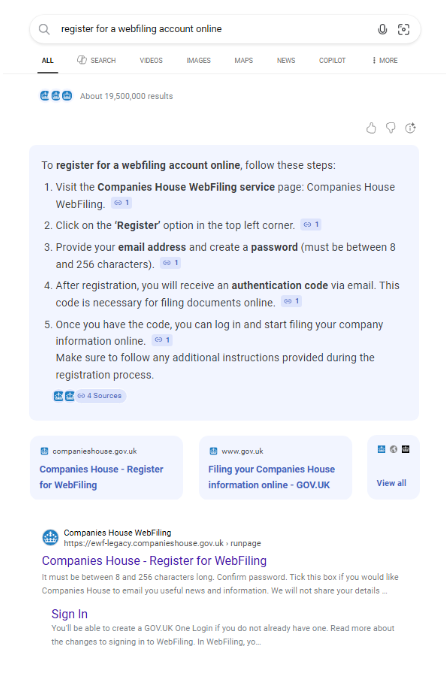
2. Click ‘Register’
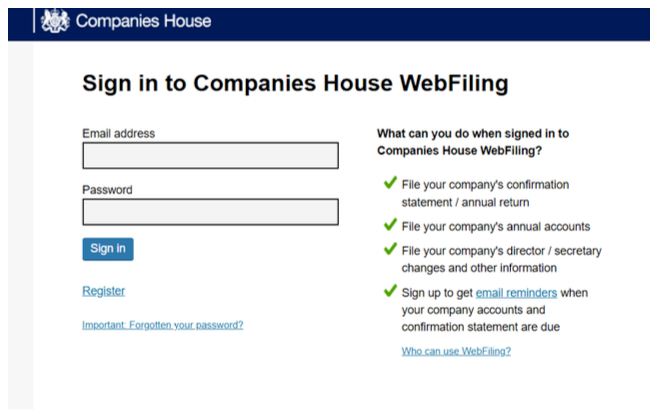
3. Fill in form and click ‘Register and sign-up’
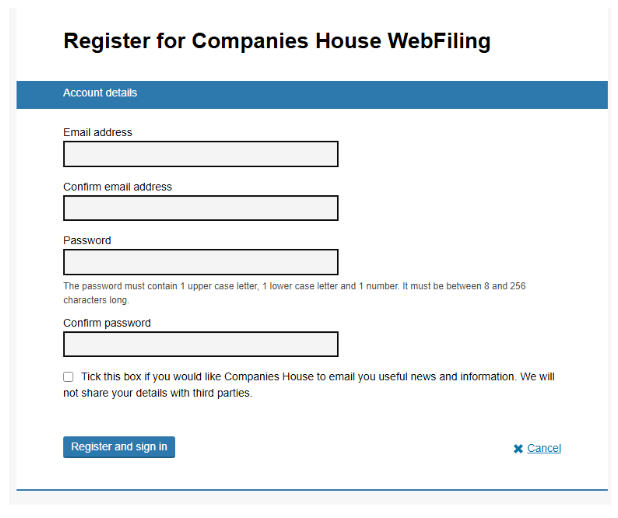
Create your personal One login with Companies House
1. Search for ‘create one login account’
Or select hyperlink: https://www.gov.uk/using-your-gov-uk-one-login
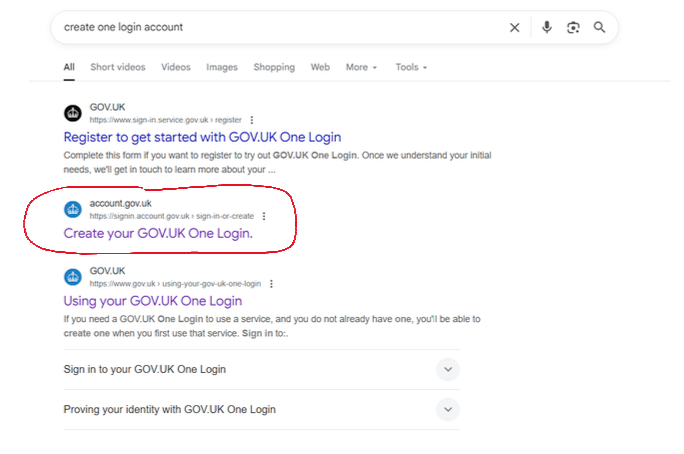
2. Click ‘Create your Gov.uk One Login’
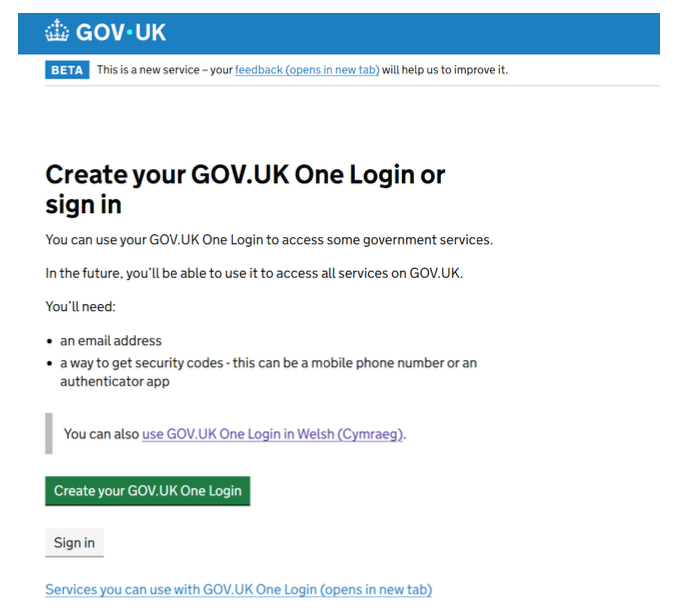
3. Enter email address and click continue
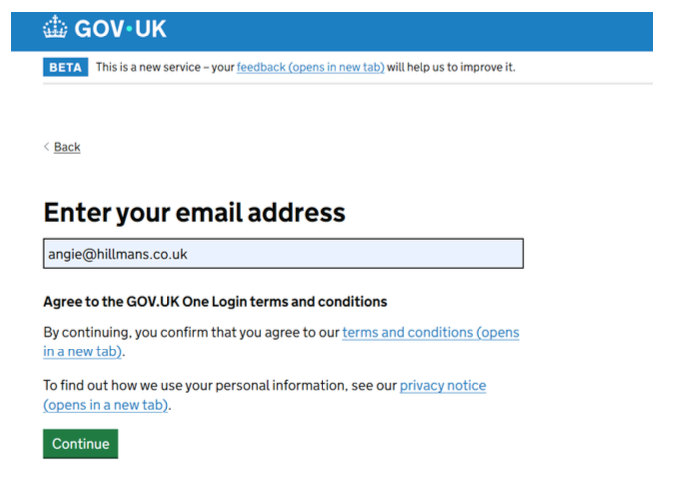
4. Enter 6 digit code sent to your email and click continue
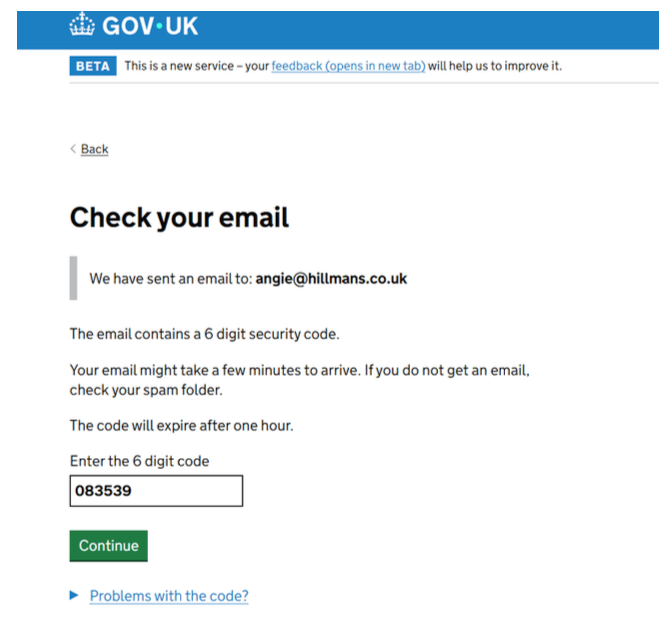
5. Create your password (make this di,erent to your companies house login) and click
continue
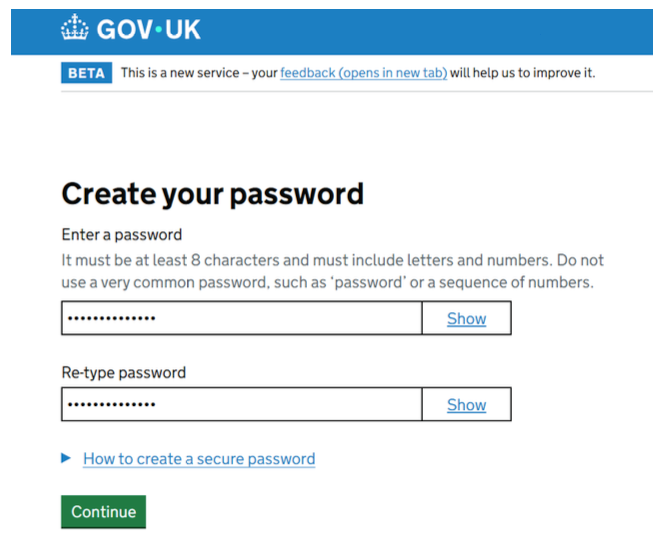
6. Enter mobile number and then the code that is text to you.
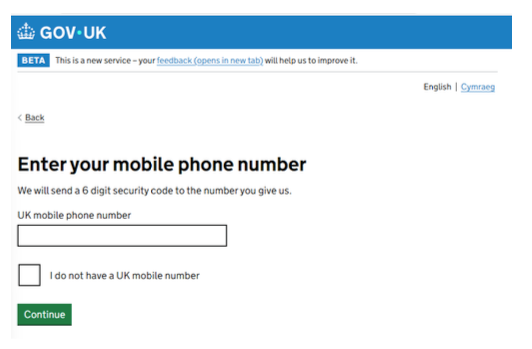
7. You should now have a one account
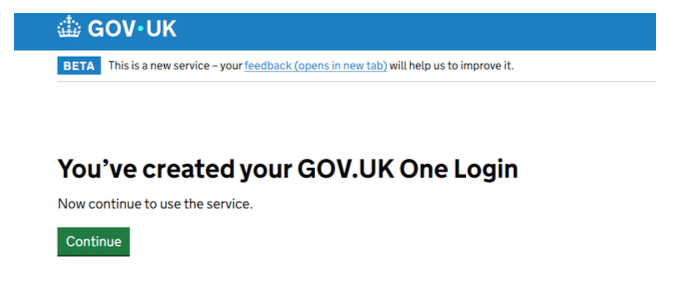
8. You will then be emailed a code to the email linked to your webfiling account, enter
this code, when prompted and then your webfiling account will be linked to your One
account.
You will then need to verify your identity
1. Click this link: https://www.gov.uk/guidance/verify-your-identity-for-companies-house
Scroll down and click on the Verify Your Identity
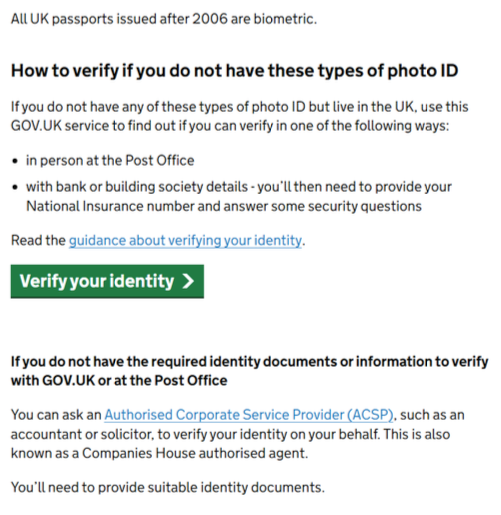
2. Click on ‘no’
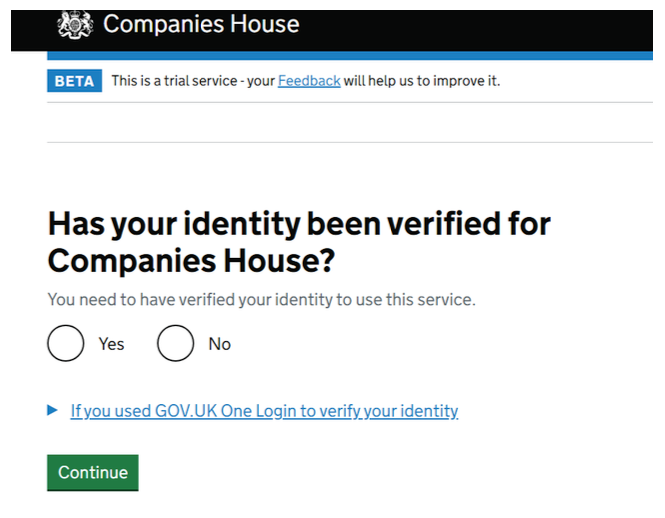
3. This will divert you to your one login account. Click the ‘Go to Gov.uk One login and select ‘Continue’ and sign into your Gov.Uk One account.
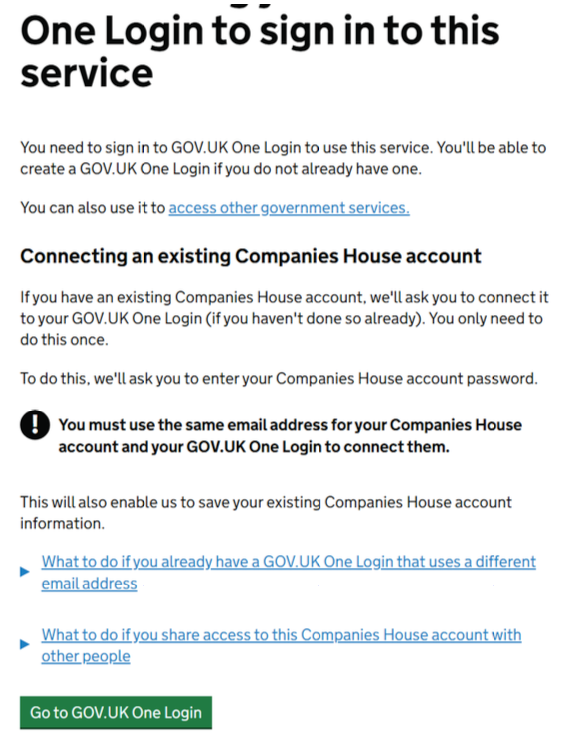
4. You can choose one of the following options, and then click ‘continue’
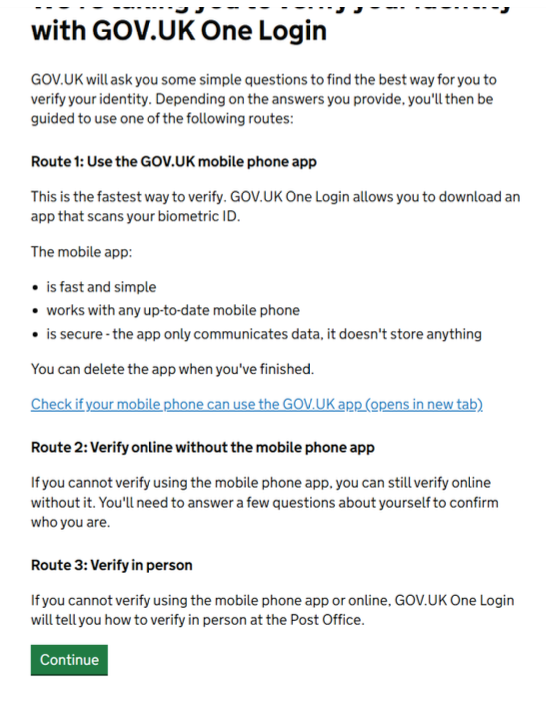
5. Complete questions and click ‘continue’
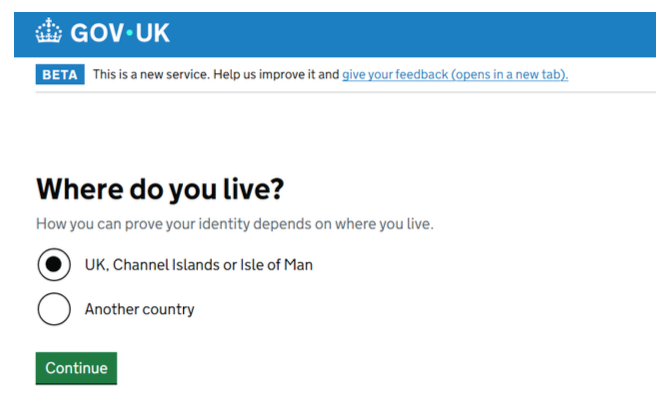
6. You will then be asked what Photo ID you have available.
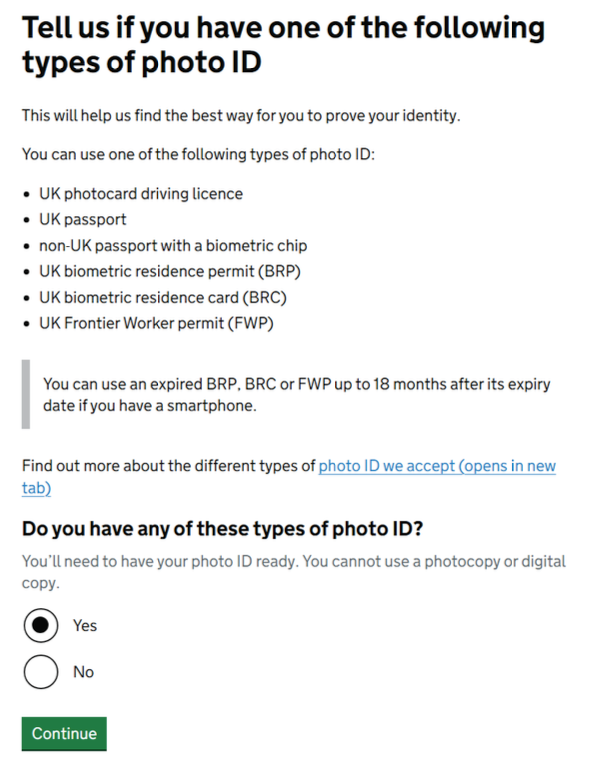
7. Choose which type of phone you have.
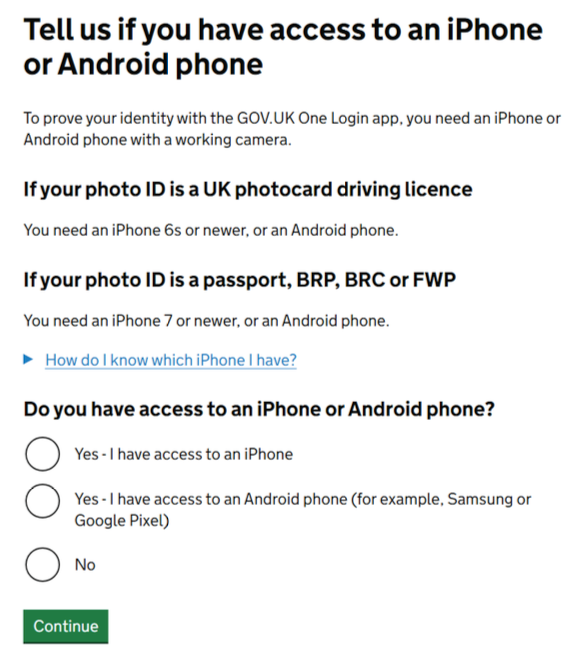
8. Once you have verified your identity, click ‘continue to the service’
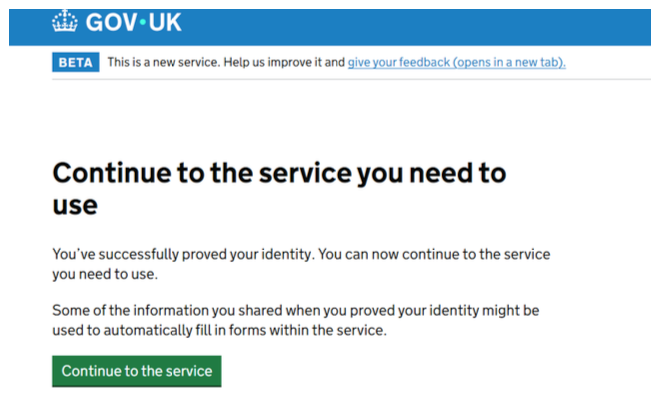
9. You should then be able to see your Companies House personal code
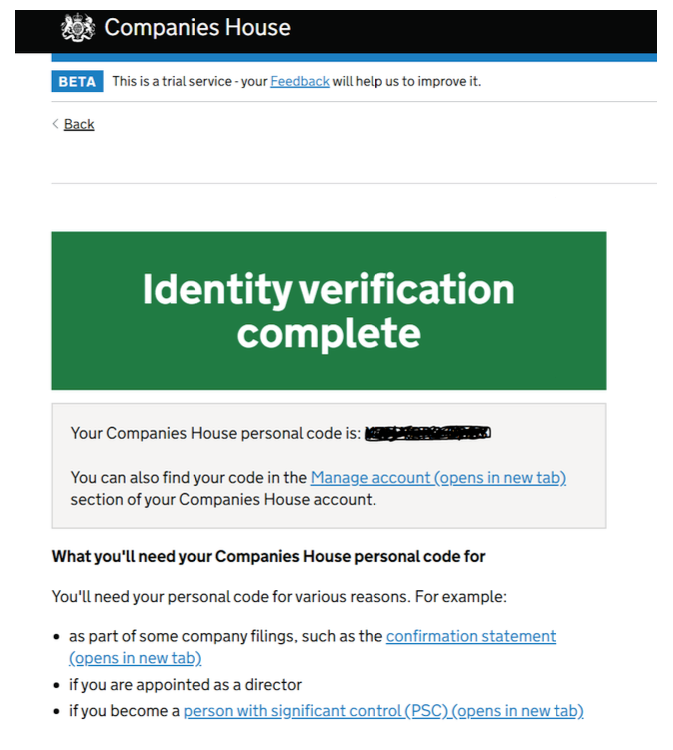
10. Please let us have this code. A screenshot or an email with a note of it, will be fine.